
Packet Tracer merupakan satu di antara program aplikasi yang digunakan untuk simulasi jaringan komputer. Of course bisa digunakan untuk simulasi Static Routing menggunakan CLI (Command Line Interpreter) alias berbasis teks. But i have another way to practice it. We can use mouse or GUI by clicking the router in packet tracer. Oke yuk langsung saja ke pokok permasalah.....wah kaya lagi ada problem hehehe....
Buatlah konfigurasi Packet Tracer seperti gambar di bawah ini...
Next step is configuring the router. Click the router and then go to config tab, kemudian pilih Ethernet-Fast Ethernet0/0 seperti gambar di bawah ini :
Pilih lagi yang FastEthernet0/1, kemudian isi seperti gambar di bawah ini :
Nah ini .....ini......ini.....konfigurasi utama di Router. Static di bawah ROUTING, kemudian isi dengan konfigurasi seperti di bawah ini :
Okeh.......the final step is testing the connection......Use command ping from router and computer. Insya Alloh message reply will be appeared.......




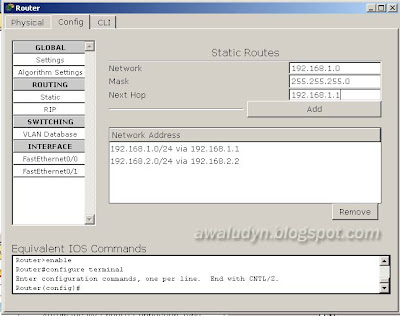












0 komentar:
Posting Komentar